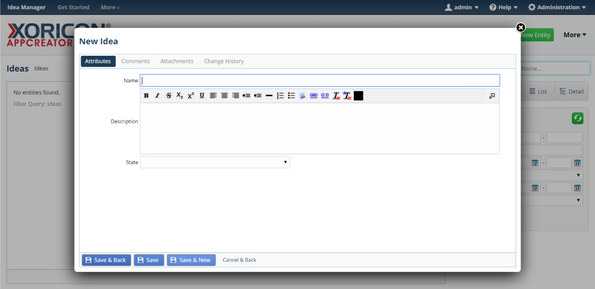How to create a new Idea
This Tutorial requires a previous execution of How to create a new Application with existing Entities.
This tutorial describes how to create a new Idea. It requires a previous execution of How to create a new Application with existing Entities.
- Click on the green button
+ Ideaon top of the main workspace area
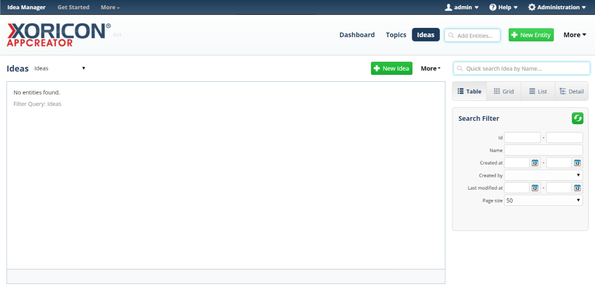
- A new Idea is created and a form panel comes up where attributes of the Idea can be set
- Enter into field
DescriptionCreate and publish a video about our new features
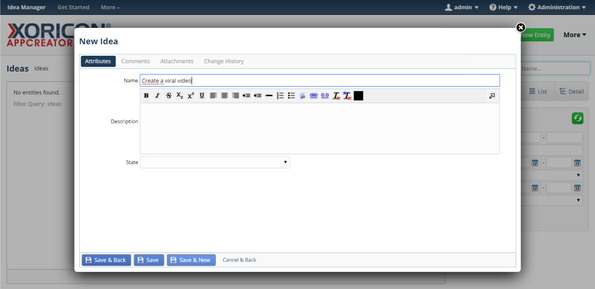
- Change selection field to
StateDraft
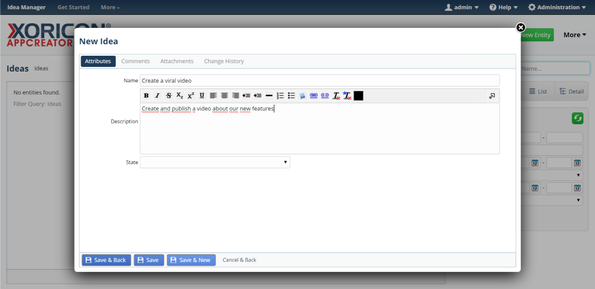
- Click on the blue button
Save & Backbelow the attributes form panel
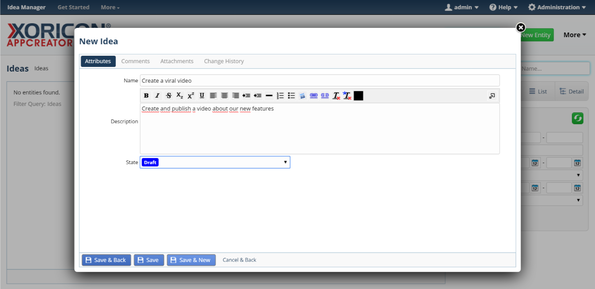
- The new Idea is now saved to the database and the window is closed
Please note that all Tutorials can be run interactively inside the application.