How to create a new Entity
This tutorial describes how to create a new Entity. With Entities you can define data records like customers, tasks, or events. Create Entities, add custom fields and define relationships to model your business domain
- Click on the green button
New Entityin the top right corner of the screen
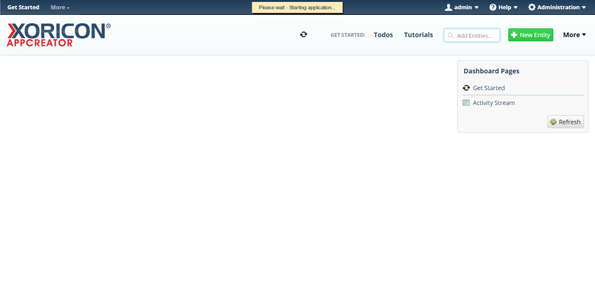
- Enter into field
NameIdea
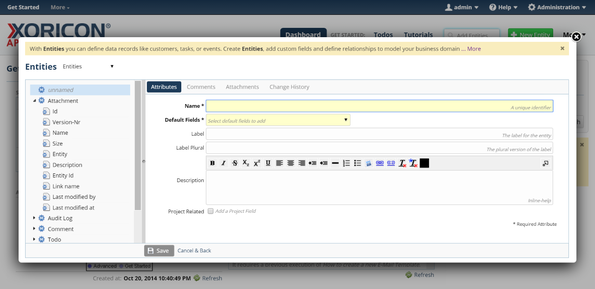
- Change selection field to
Default FieldsAdd Name Field
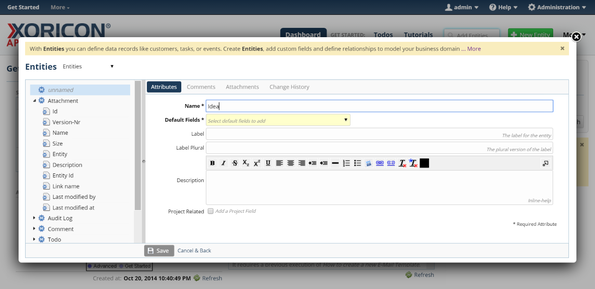
- Click on the blue button
Savebelow the attributes form panel
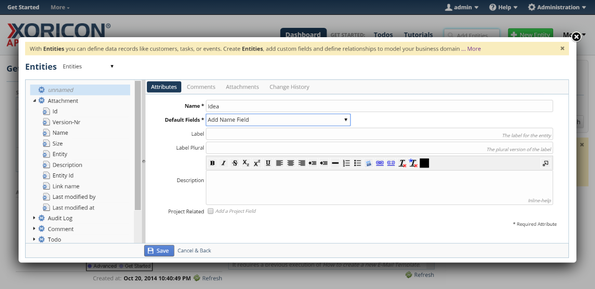
- The new Entity is now saved to the database
- The new Entity contains a field
Nameand technical fields likeCreated atorLast modified by
- Click on the Close-Icon
Xin the top right corner of the pop up to close the window
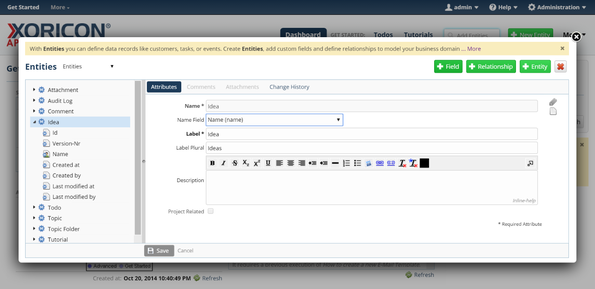
- The main navigation bar on the top of the screen now contains a new tab
Ideas
- Upon clicking on this tab, the table view for Entity Idea is displayed
Please note that all Tutorials can be run interactively inside the application.